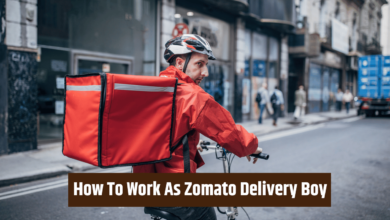How To Do Data Entry Work In Mobile
Learn how to master mobile data entry effortlessly! Discover essential tools, tips, and security measures for efficient and accurate data input on your mobile device. Start streamlining your work today.

In this digital era, knowing how to do data entry work in mobile is essential for anyone seeking seamless productivity on the go. Whether you’re a freelancer, a remote worker, or a business professional, mastering this skill can be a game-changer.
In this comprehensive guide on “How To Do Data Entry Work In Mobile,” we’ll unlock the power of your smartphone or tablet. We’ll explore the best apps, handy techniques, and strategies to ensure accuracy, security, and increased productivity. So, let’s dive in and discover how to do data entry work in mobile devices effortlessly, making your work smarter and more efficient.
How To Do Data Entry Work In Mobile: Tools & Apps
When it comes to How To Do Data Entry Work In Mobile, having the right tools and apps at your fingertips can make all the difference. Let’s dive into the essential tools and applications that can supercharge your mobile data entry game.
1. Data Entry Apps: The cornerstone of mobile data entry, specialized data entry apps like Microsoft Excel for mobile, Google Sheets, or even industry-specific apps can streamline your work. These apps are designed to provide a user-friendly interface, making it easier to input and manipulate data efficiently.
2. Keyboard Enhancements: To boost your typing speed and accuracy, consider installing third-party keyboard apps. SwiftKey and Gboard are excellent options that offer predictive text and autocorrect features. They can save you valuable time and reduce the chances of errors.
3. Cloud Storage Solutions: Storing your data securely is paramount. Utilize cloud storage services like Google Drive, Dropbox, or OneDrive to keep your data accessible and synchronized across devices. This ensures that your work is safe and accessible whenever and wherever you need it.
4. Optical Character Recognition (OCR) Apps: OCR apps, such as Adobe Scan or CamScanner, can be invaluable when dealing with physical documents. They allow you to convert printed text into digital data swiftly.
In the world of How To Do Data Entry Work In Mobile, these tools and apps serve as your trusty companions, enabling you to work efficiently and accurately while on the go. Invest time in exploring and mastering these resources to become a mobile data entry pro.
Preparing for Mobile Data Entry
When it comes to How To Do Data Entry Work In Mobile, preparation is key to ensuring a smooth and efficient data entry process. Before diving into the world of mobile data entry, take a moment to set the stage for success.
First and foremost, it’s crucial to organize your data. Create a clear and structured system for the information you’ll be entering. This could involve categorizing data, labeling fields, or establishing a naming convention. A well-organized data set will not only make your job easier but also reduce the chances of errors.
Next, consider your workspace. While mobile data entry allows you to work from virtually anywhere, a comfortable and distraction-free environment can significantly boost your productivity. Find a well-lit and quiet spot where you can concentrate on your task. If possible, invest in ergonomic accessories like a stand or keyboard to make long data entry sessions more comfortable.
Remember, successful mobile data entry begins with thoughtful preparation. By organizing your data and creating an optimal workspace, you’ll be well-equipped to tackle your data entry tasks efficiently and accurately. So, let’s delve into the fascinating world of How To Do Data Entry Work In Mobile with confidence and purpose.
Entering Data on Mobile Devices
When it comes to entering data on mobile devices, efficiency is the name of the game. Here are some handy tips and nifty shortcuts to streamline your mobile data entry process.
Firstly, take advantage of predictive text and auto-correct features to minimize typing errors. Secondly, organize your data logically and use templates whenever possible.
Thirdly, learn keyboard shortcuts specific to your mobile device and data entry app – they can save you a ton of time. Lastly, don’t forget about voice input; it can be surprisingly accurate and swift. By mastering these techniques, you’ll become a mobile data entry whiz in no time!
Data Export and Sharing:
Once you’ve diligently entered your data on your mobile device, the next crucial step is exporting and sharing it effectively. Most data entry apps offer various export options, including CSV, Excel, or cloud integration.
Choose the format that suits your needs best. When sharing data, consider privacy and security concerns; ensure you’re sending sensitive information through secure channels.
Collaborative tools like cloud storage and project management apps can streamline teamwork by allowing real-time data access and updates. Remember, smooth data export and sharing are essential to maximize the benefits of mobile data entry.
Troubleshooting Common Issues
In the world of mobile data entry, encountering common issues is par for the course. But fear not; troubleshooting these hiccups can be a breeze. First off, if your app freezes or crashes unexpectedly, try closing and reopening it. It’s a simple fix, but it often works like a charm.
If you’re dealing with typos or inaccurate entries, take a moment to double-check your input, and use the autocorrect feature if needed. For syncing problems or data loss fears, make sure your mobile device is regularly backed up, either on the cloud or an external drive. With these troubleshooting tips in your toolbox, you’ll navigate mobile data entry with ease.
Future Trends in Mobile Data Entry
In the ever-evolving landscape of mobile data entry, staying ahead of emerging trends is crucial. One exciting future trend is the integration of Artificial Intelligence (AI) and machine learning into data entry apps, making them smarter and more efficient.
Predictive text and data categorization powered by AI can streamline the input process. Additionally, mobile data entry may become more interactive, with voice recognition and natural language processing improving accuracy and accessibility.
As data security remains a top concern, expect enhanced encryption techniques and biometric authentication for added protection. Embracing these trends will undoubtedly make mobile data entry even more user-friendly and effective in the years to come.
Conclusion: How To Do Data Entry Work In Mobile
In conclusion, mastering the art of mobile data entry opens up a world of convenience and efficiency at your fingertips. We’ve journeyed through the essentials, from choosing the right apps to setting up an organized workspace. Ensuring data accuracy and security are paramount, and we’ve explored various techniques and tools to achieve just that.
Remember that data entry isn’t just about typing numbers and words; it’s about maintaining the integrity of information. We’ve covered validation methods to double-check your work and preserve data reliability.
Sharing and exporting data seamlessly with collaborators is another crucial aspect we’ve touched upon, along with essential data management and backup strategies to safeguard against unexpected mishaps.
As you navigate this realm, expect a few bumps in the road. However, with our troubleshooting tips and productivity-enhancing strategies, you’ll be well-equipped to overcome any challenges.
This guide isn’t just about the present; it’s a glimpse into the future of mobile data entry, with emerging technologies and trends to keep you ahead of the curve.
In your pursuit of mobile data entry excellence, remember that practice makes perfect. By applying the knowledge and best practices shared here, you’re well on your way to becoming a mobile data entry maestro, streamlining tasks, and boosting productivity—all from the convenience of your mobile device. Happy data entering!