Top 50 ES6 Interview Questions & Answers
If you are looking for ES6 Interview Questions & Answers here we are going to share popular and most asked ES6 Interview Questions & Answers for your Interview preparation.
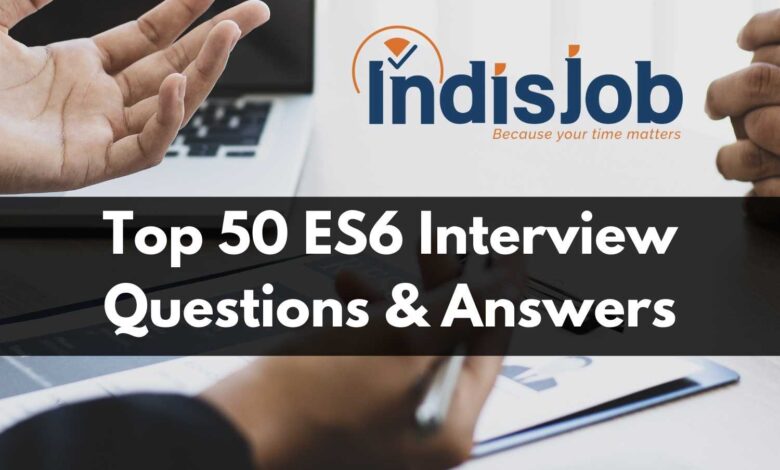
If you are looking for ES6 Interview Questions & Answers here we are going to share popular and most asked ES6 Interview Questions & Answers for your Interview preparation.
ES6 is the name given to the 6th version of the ECMA Script programming language. ECMA Script can be described as the common name for JavaScript Version 6 is the next release following version 5, which was released in 2011. It’s a significant improvement of the JavaScript language, and it includes numerous features designed to make the development of large-scale software simpler.
ECMAScript, also known as ES6, was released in June of 2015. It was then renamed ECMAScript 2015. The support of web-based browsers for the complete language is not yet comprehensive; however, major components are being supported. The major web browsers can support some aspects of ES6. However, it is possible to use software referred to as a transpiler to convert ES6 code to the ES5 format, which is more than ES6 and is supported by most browsers.
Popular ES6 Interview Questions & Answers
Here you can check our handpicked popular Top 50 ES6 Interview Questions & Answers:
-
Give examples of popular features in the ES6.
The most popular ES6 characteristics are:
- Supports immutable variables and constants.
- Block scope support is available for all variables, including constants, functions, and constants.
- The introduction to Arrow functions
- Controlling extended parameter
- Default parameters
- Template and extended literal
- Assignment to destructuring
- Promises
- Classes
- Modules
- Collections
- Supports Map/Set and Weak Map/Weak-Set
- Localization, meta-programming, internationalization
-
What are the object-oriented features that ES6 supports?
The features that support object-oriented design in ES6 include:
Classes: We can create classes with ES6. The class function is an initial template that we can later build objects. If a brand new instance of the class has been created, the constructor method will be invoked.
Methods: The static method may be discovered in classes. Static methods, unlike an object, are a method that is tied to the class. It isn’t used from a class instance.
Let’s examine setters and getters for just some time. Encapsulation is one of the fundamental concepts in OOP. It is a basic principle in OOP. (object properties) must not be directly accessible or changed outside the Object, which is a key encapsulation element. The getter (access) or a modify or setter (modify) are the two methods that we specify within our classes to allow access or editing of the Property.
Inheritance: It’s feasible for different classes to be inherited from each other. The parent class is the one inherited by the parent, while it is the kid one that is inherited directly from its parent.
-
What is the difference between let and const?
To declare any variable in JavaScript, We used the keyword var. Var is a function-specific keyword. In a function, we can use the variable. If we require the scope again, then we include the code within the form of a function.
Let and Const are within block coverage. If you use these words to define a variable, it can only exist within the block around them. When you define a variable in the block (for instance, if you use a condition or for-loop is used), the variable can only be accessed inside the block.
The variables that are declared with the keyword let are changeable. That implies that their values can be altered. However, this is similar to the var word with the advantage of blocking. The variables declared using const are block-scoped and unchangeable. If variables are declared with const, they cannot be altered or changed.
-
Discussion of the arrow function.
In ES6, Arrow functions are introduced. The shorthand syntax to write ES6 functions is the arrow function. The definition of an arrow function comprises parameters, then an arrow (=>), as well as the body of the function.
The fat arrow function is a different term of this Arrow function. We will not be able to utilize these functions as constructors.
const function_name const function_name = (arg_1 2, arg_3, …) =>{
//main body part of function
}
A few things to keep in mind:
- It also reduces its size.
- For a one-line function, the return statement isn’t required.
- Bind the context to the lexicon.
- In the case of a single-line declaration, functional braces are not needed.
- It doesn’t work with brand new.
-
What are the times when one should not use functions like arrows?
It is best not to utilize Arrow functions in the following scenarios:
Function Hoisting Named Functions:
Since arrow functions are not private, we can’t use them for hoisting functions or when we wish to utilize named functions.
Methods for objects:
{var a = Variant A =
b: 7,
func: () => {
this.b–;
}
}
It is important to note that the value for b will not change when you invoke a.func. This is because it’s not tied to anything, and it will inherit the value of its parent domain.
Callback functions that have dynamic context:
var btn = document.getElementById(‘clickMe’);
btn.addEventListener(‘click’, () => {
this.classList.toggle(‘on’);
});
We’d be greeted with a TypeError if we click the button. This is because the button isn’t tied to the button but to the scope of its parent.
this/arguments:
Since arrow functions don’t possess these or arguments on their own and are dependent on their contexts, We can’t use them when we have to utilize this or argumentation in an application.
-
What exactly is the function of the generator?
It is a brand new feature of ES6. A generator generates an object after it has generated multiple values over time. It is possible to repeatedly run the Object and extract values in the process one at a time one. Generator functions return an iterable object whenever it is called. In ES6, we employ the * sign to indicate generator functions and the brand new ‘yield’ wording.
function function() {function *Numbers()
let num = 1;
while(true) {
yield number;
}
}
var gen = Numbers();
/ The loop is used to print the very first
5 Generated numbers
for (var i = 0; i < 5; i++) {
/Create the number following.
document.write(gen.next().value);
/ New Line
document.write(”
“);
}
Output:
1
2
3
4
5
The yielded value is the subsequent one in the series every time the yield function is called. Generators also compute their output values upon demand, which allows them to represent costly computation sequences or infinite sequences effectively.
-
What’s the “spread” function in ES6?
This list can be generated using the spread operator. The three dots (…) are used to symbolize it. The spread operator breaks down any iterable (such as an array or string) into parts. It’s typically used in JavaScript to make thin versions of JS. It enhances the quality and clarity of code, making it more transparent.
Spread operators can be employed for joining two arrays or merging the arrays.
Let arr1 = [4, 5 6, 6let arr1 = [4, 5, 6
Let arr2 be [1 2 3, …arr1, 7, 8 9 10, 10, 10];
console.log(arr2);
Output:
[ 1 2 3 4 5 6 7 8 9 10 ]
-
Explain the concept of destructuring in ES6.
ES6 first introduced it to combine objects and arrays into one variable. The ability to separate smaller pieces from arrays and objects by this method. This examples.
let greeting =[‘Good’,’Morning’];
let [g1,g2let [g1, g2
console.log (g1, g2);
Output:
Good Morning!
-
What are the Promises of ES6?
Asynchronous programming is a term that is present in JavaScript. The programs are executed separately to the thread that is running Asynchronous programming. Promises are the most efficient way to manage Asynchronous programming in ES6. Based on the outcome of the process, promises can be rejected or canceled. Callbacks were employed to deal with asynchronous programming before the time that promises were made available in ES6.
But, it also caused the issue of callback nightmare that was solved with an introduction of Promise.
(A Callback) is a process that occurs following the completion of another task. When dealing with events in JavaScript, Callbacks are highly beneficial. As an argument to a function, we can pass the function to another.
If we use callbacks within our web applications, it’s normal to see them nestled. The excessive use of callbacks can clog up your website application and lead to callback hell.)
-
The Rest parameter is explained in ES6.
It’s a new feature in ES6 that improves the capability of managing arguments. Indefinite arguments can be represented in an array of rest parameters. You can call an operation with many parameters using this parameter.
function display(…args) {
let and = 0,
for (let I of args) {for (let i of args)
Ans= i
}
console.log(“Product = “+ans);
}
display(4, 2, 3);
Output:
Product = 24
-
Discussion of the template literals in ES6.
Template literals are an all-new feature that is new to ES6. They make creating multiline strings and interpolation on strings simple.
Template literals, sometimes referred to as string literals, permit embedded expressions.
Template literals were described as templates before the introduction of ES6. A backtick (“) symbol is utilized to wrap template literals. The curly brackets and the dollar sign ($expression) can signify placeholders in literal templates. If we require a presentation in the backticks, it is possible to place it into the ($expression) variable.
Let the s1 value be “Good”;
Let the s2 equal “Day”;
let s = `$ $`;
console.log(s);
Output:
Good Day
-
What are the reasons to use ES6 classes?
Developers have realized that ES6 classes are beneficial. Below are some of the most popular applications for ES6 types:
The language of ES6 classes is more straightforward and less susceptible to mistakes.
When it comes to setting inheritance hierarchies, ES6 is the ideal option since it mixes old and new syntax, reducing mistakes and simplifying the process.
ES6 classes stop developers from making errors in using a new operator. Classes can eliminate this problem if the operator is an incorrect object to the constructor by making the builder throw an error.
Classification can also be used to call methods derived from that prototype’s variant. With the updated ES6 syntax, this version is considerably more user-friendly than earlier versions.
-
What is the best way to make a class using ES6?
The term class is utilized to define a class within ES6. You can use class declarations or class expressions to add classes to our code. Only constructors and functions are permitted in a class declaration. They are collectively known in the context of the classes’ data members.
Classes’ constructors are accountable for allocating memory to objects in the class. The functions of a class include carrying out actions on the objects.
Syntax In the ES5
Var {varName = new className name = new className
}
Syntax The syntax is in ES6 (Using the keyword class)
{class classNameclass className
}
-
What is an expression of class?
In ES6, One method to define the class is using the expression Class. Class expressions, just like function expressions, can be named or not named. When the class has been named, its name is exclusive to the class body. Prototype-based inheritance is a feature used for JavaScript classes.
{var Product = class Var Product = class
constructor (num1, number2,) {*
this.num1 = num1;
this.num2 = num2;
}
multiplication() {
Return this.num1 * this.num2;
}
}
console.log(new Product(5,8).multiplication());
Expected output Expected output: 40
Its syntax is similar to that of a class statement is the same as that of the declaration of class (declaration). Class expressions, on the contrary, permit you to remove names of classes (“binding identifier”), which is not possible in class statements.
Furthermore, unlike class declarations, they allow users to redefine or re-declare classes without causing errors in their type. There is no requirement to utilize the property constructor. The type of classes that can be created using that keyword is always “function.”
-
What do you know concerning default settings?
If no value , or undefined values are passed We may use the default parameters to define default values for the named parameters.
var display = (x , y = 2) => {
console.log(x + ” ” + y);
}
display(1);
Output:
1 2
-
What do you know regarding IIFE (Immediately invoked Function Expressions)?
IIFE is a JavaScript function that begins to run when it is established. A self-executing Anonymous Function is another name for it. It is split into two main sections and is in the following order:
The first component is a Lexical area (static the scope) anonymous function contained by the grouping operator ().
The IIFE function, implemented by JavaScript, is developed in the second phase. It will then be understood in the JavaScript engine.
(func_()
{
console.log(“Good Day”);
})();
Output:
Good Day
-
What is the status of Promises in ES6?
Promises generally have three states:
Pending: This is the state that was initially set for every Promise. It signifies that the final result is not yet computed.
Fulfilled: It is the accomplishment of a task.
Rejected: It signifies the error that occurs during the computation.
The Promise will remain in effect after it is completed or rejected. A rejected function and a resolve function are two arguments that are passed to Promise (). Promise() constructor. It will return one or the second parameter based on the Asynchronous operation.
-
What is the default and named Export in ES6?
The export statement can be used by using the import statement when one has to export objects, functions, and variables to other JavaScript modules. There are two ways of exporting:
Named Exports Named Exports: Named exports can be helpful when you need to export multiple values. The name used for the import module must match the name of the exported module.
Example:
//file rectangle.js
function perimeter(x, y) {
Return two times (x + y);
}
Function area(x, function area(x,) {function area(x, y)
Return x * y;
}
export perimeter, area
//when importing the functions into test.js
import perimeter, area ‘./rectangle;
console.log(perimeter(4, 6)) //20
console.log(area(4, 6)) //24
Output:
20
24
The default export: There’s one standard Export for each module regarding default exports. A function, a class, the Object, or something else can be used as the default export. When exported by default, the names of imports are entirely independent, and we can pick any name we wish to use.
Example:
// file module.js
Vary a = 6
export default a;
// test.js
// when importing a file into test.js
import B from ‘./module import b from ‘./module’
console.log(b);
/ Output will range from 6 to 6.
Output:
6
Utilizing Named and default exports simultaneously within the same file, you can use both Named and default exports. This means that they’ll be transferred into one document.
//index.js
Variant a = 3
const B = 8;
function display() {function show()
Return “This is an export that is the default.”
}
functions product(a function product(a) {Function product(a, b)
Return a * b
}
export ;
//test.js file
import any_other_name, a, B, product from ‘./index.js”;
console.log(any_other_name()); //This is a default export.
console.log(a); //3
Output:
This is an export that is default.
3
Also Read:
- 30+ Most Asked AWS Lambda Interview Questions
- 20+ Most Asked Flask Interview Questions
- Terraform Interview Questions & Answers For Interview Preparation
- 30+ Most Asked IC Engine Interview Questions To Crack Your Interview
-
Which keywords can be used to apply inheritance ES6?
The extended keyword allows you to enable inheritance within the ES6 language. There was no concept of classes in earlier versions of Javascript; however, after the release of ES6, Pure Object-Oriented elements were added to the language.
{class Classroom Class Room
constructor(students) {
this.students = students;
}
room() {
console.log(‘This class is students’ this.students +’students’);
}
}
{class sectionA extends Classroom Class section A extends to Classroom
constructor(students) {
super(students);
}
sec() {
console.log(‘section A’);
}
}
Let secA be the NEW section(40);
secA.room();
secA.sec();
-
What exactly is Bubbling and Capturing?
However, if an event happens within the DOM, it doesn’t happen entirely in one particular element. The event then bubbles up or is passed on to its parent, grandparents, grandparents, and grandparents’ parents until it reaches the window of the Bubbling Phase. In contrast, the event is initiated from the window and continues to the element that caused the event, or to the goal in the Capturing Phase.
There are three phases of the propagation of events:
Capturing Phase: The event starts by opening the window. It continues through the various elements until it is at the desired part.
Target Phase The event has reached the element of the target.
Bubbling Phase: The action is a bubble that rises from the target element and rises each element until it gets to the window.
-
How can I tell the difference between for ….. of and for …. in?
For in: is a run over an object’s enumerable properties names.
To: (new in ES6) is an object-specific iterator that runs through all the info it produces.
Both for..of and the for..in commands loop over lists; however, the results they produce differ: for..in provides a list with keys for the Object being iterated on, while for..of gives the values of the Object’s numerical attributes.
Let arr = [3,4 5, 5Let arr = [3,4, 5
for (let i in arr) {
console.log(i); // “0”, “1”, “2”,
}
for (let the arr) {for (let i of arr)
console.log(i); // “3”, “4”, “5”
}
-
What is the motivation for adding Symbol ES6?
Symbols are a brand new kind of Object that can be used to create distinct property names within objects. Utilizing Symbols instead of strings permits separate modules to develop properties that aren’t mutually exclusive. They can also be kept private, thus preventing those who do not have access directly to the Symbol from gaining access to its properties.
Symbols are an entirely new type of primitive. Like strings, numbers and booleans also can be used to make these. Symbols, like the other primitives, don’t have an exact syntax (similar to the way strings do “) and can only be constructed using a Symbol constructor:
Let Symbol be Symbol ();
In reality, they are just an alternative method of connecting properties to an object. The well-known Symbols can easily be used as standard methods, such as Object. Prototype. has its Property, which is found in any object that is inherited from an object.
-
What exactly is Babel?
Babel is an open-source JavaScript transpiler that converts ECMAScript 2015and up (ES6plus) code into a backward-compatible version of JavaScript that older JavaScript engines can use. Babel is a well-known tool that uses this JavaScript programming language’s most current capabilities.
Babel plugins help change syntax that isn’t widely used to a backward-compatible format. Arrow functions, for instance, that can be defined as ES6 translate to regular declarations of functions. It is also possible to convert nonstandard JavaScript syntax, such as JSX.
Babel could automatically inject core-js-specific polyfills for support functions that aren’t accessible within JavaScript environments. Methods that are static like Array.from and built-ins such as Promise, for instance, can only be accessed within ES6+. However, they can be utilized in the past using core-js.
-
What exactly is this Prototype Design Pattern?
Prototype Pattern Prototype Pattern creates new objects; however, instead of returning uninitialized objects, it produces objects with values copied from a prototype – or sample object. This pattern, known as the Properties pattern, is a variation of this Prototype pattern.
Establishing business objects using values that correspond to the default settings in the database can be an instance of how the Prototype pattern is valid. The default values of Prototype objects are copied into a brand new business object.
The Prototype pattern isn’t used much in conventional languages, but JavaScript is a prototypal language that uses it to create new prototypes and objects.
-
What is a WeakMap What is a WeakMap ES6? What makes it different from the Map?
The WeakMap is an array of key/value pairs, as is the Map. The keys of the WeakMap are, on the contrary, sides, which have to be objects, whereas values could be anything. The object references contained in key keys can be held weakly, and when there are no references to an object, it is eligible for garbage collection.
WeakMap However, it is not Map that allows the garbage collector to perform the task. The keys array would keep the references to key objects within manual maps, thus preventing garbage collection. Key objects’ references in native WeakMaps will be held “weakly,” which means they don’t hinder garbage collection if it is impossible to find a reference for the item. It is important to note that the Map API and the WeakMap APIs are similar.
WeakMap keys, On the other hand, aren’t enumerable like Map objects. There aren’t any methods that can return the list of keys. If they did, they were; the list wouldn’t be deterministic because it is contingent on the current state of garbage disposal. Maps are recommended for key lists. The map is recommended if we require keys to be listed.






